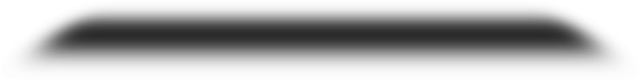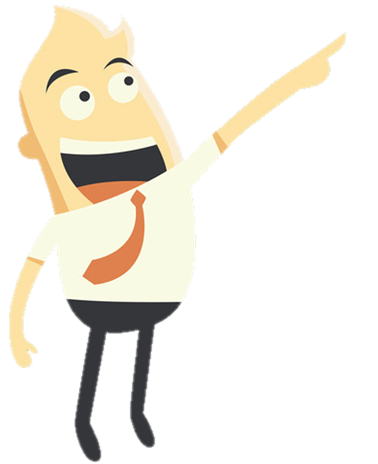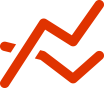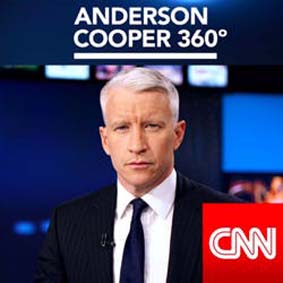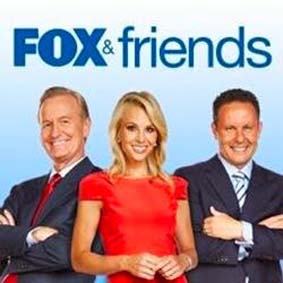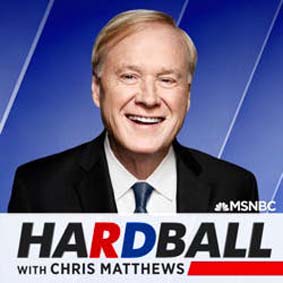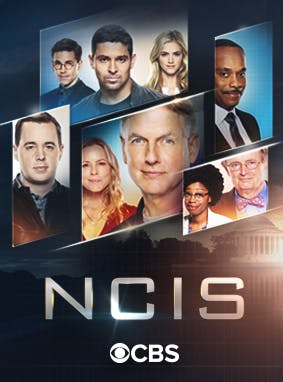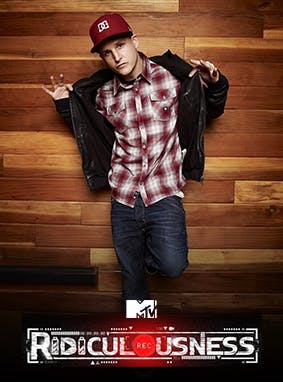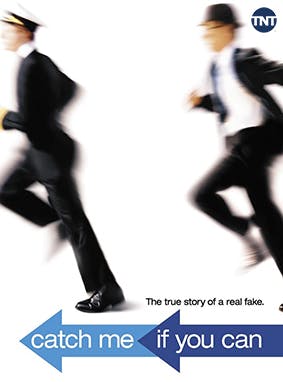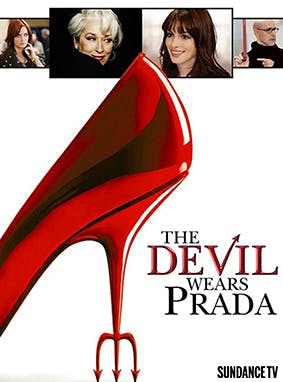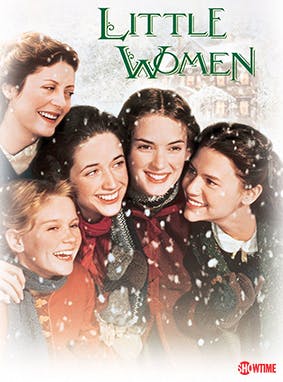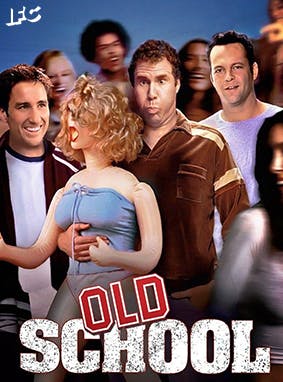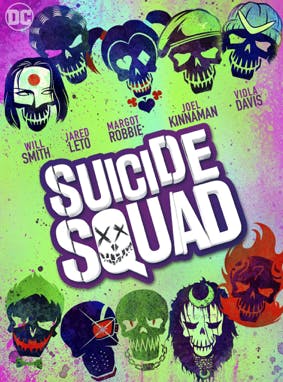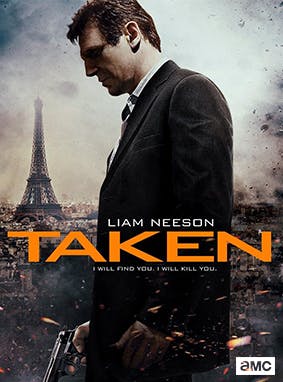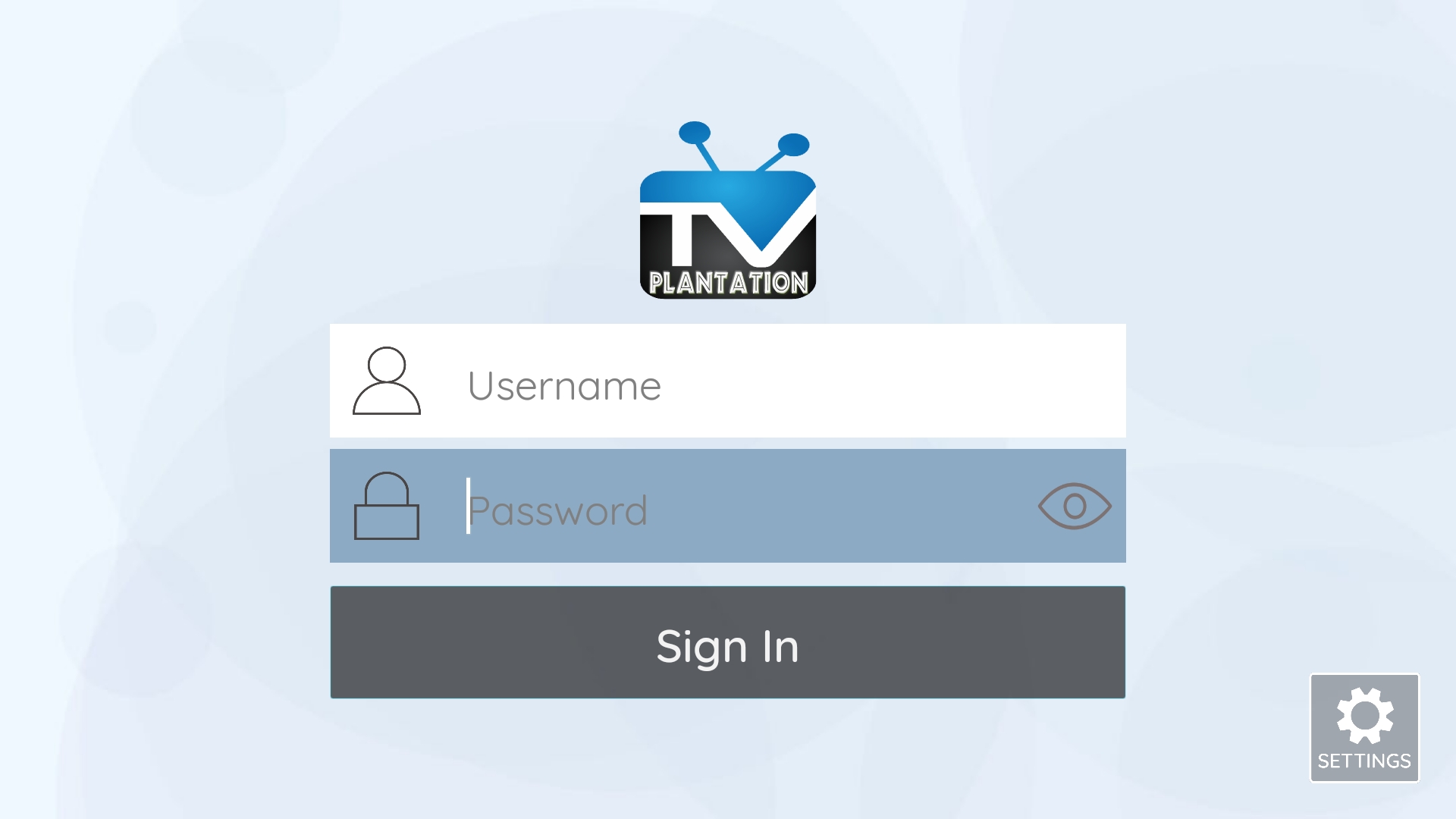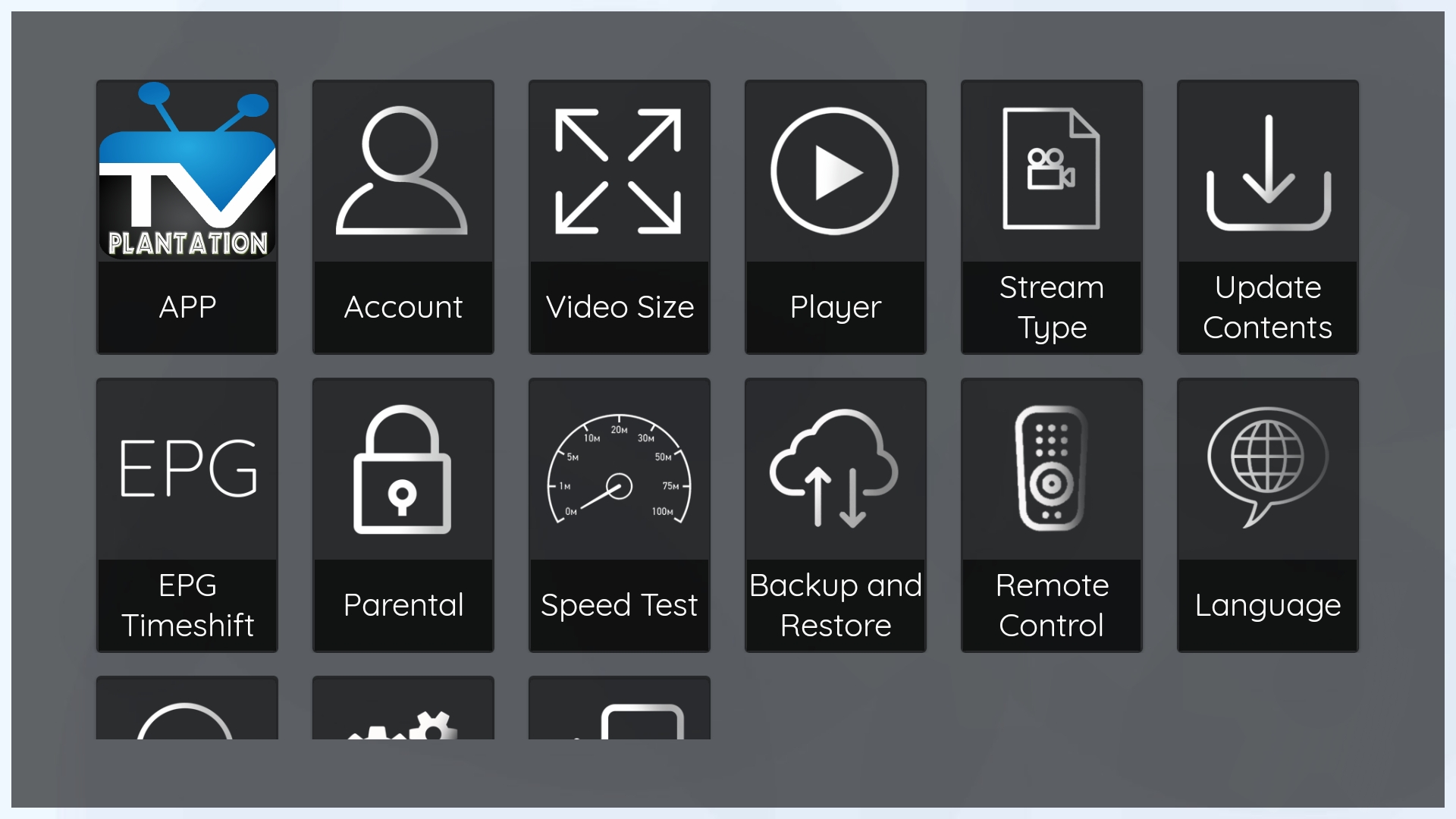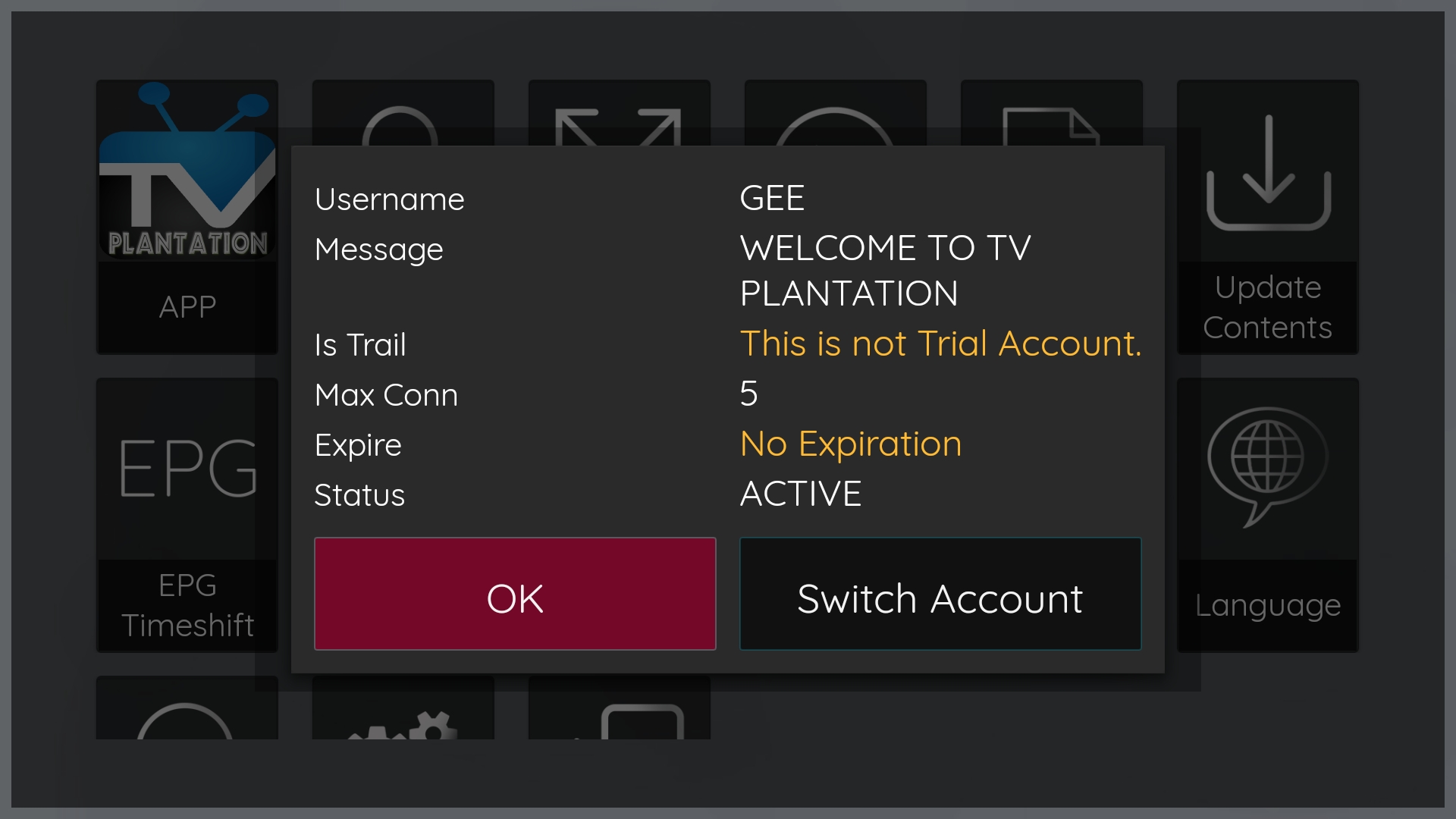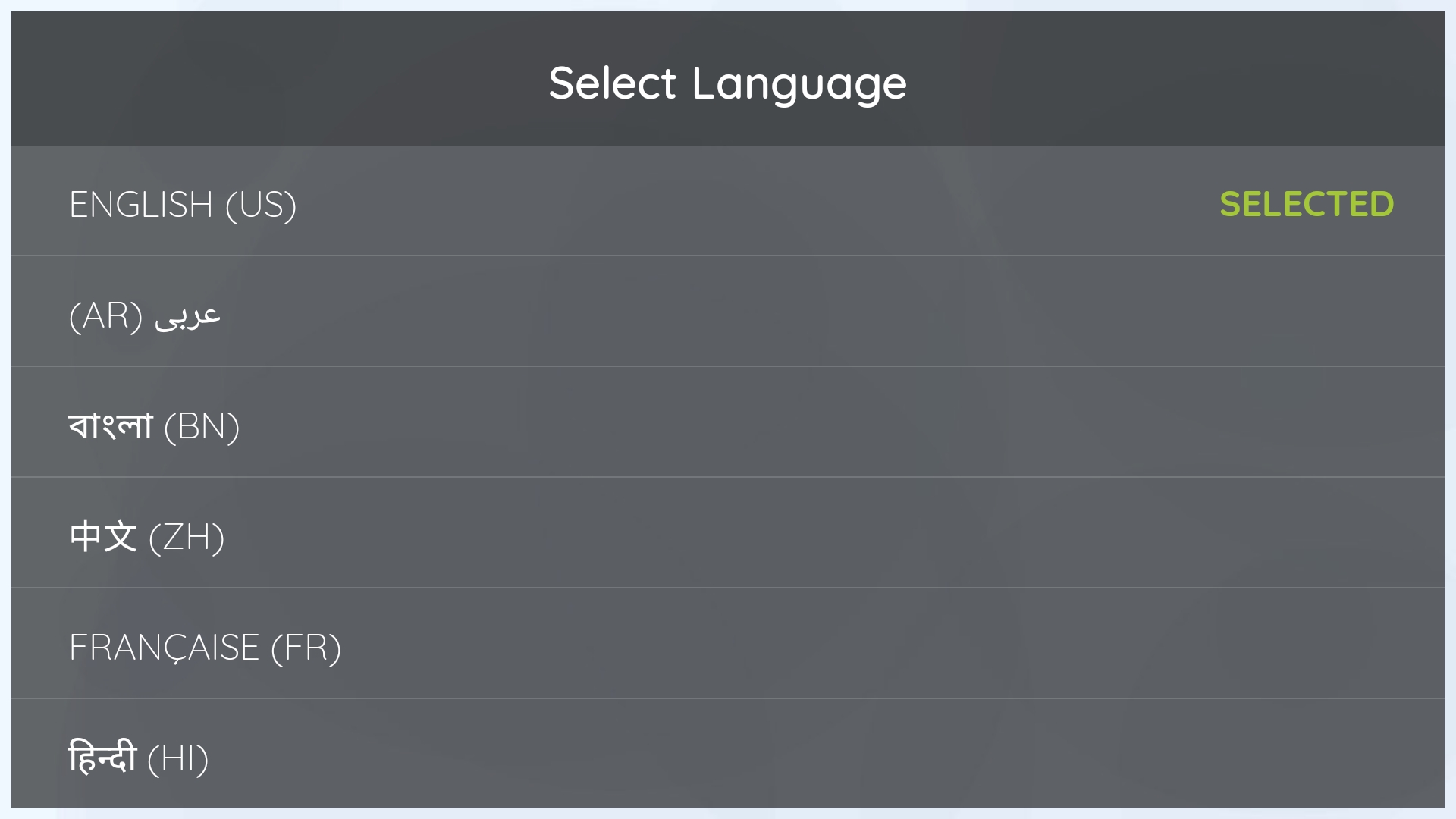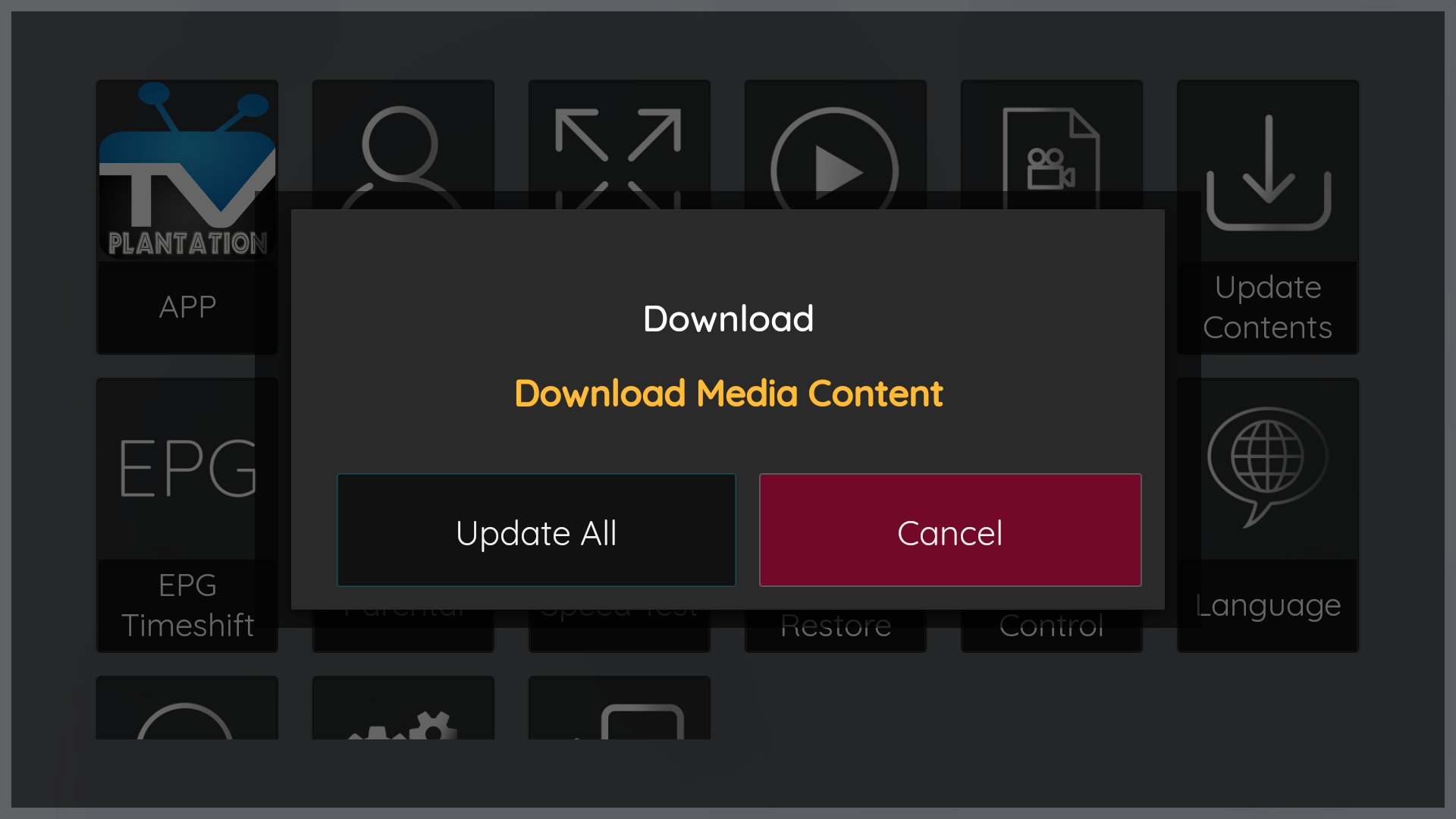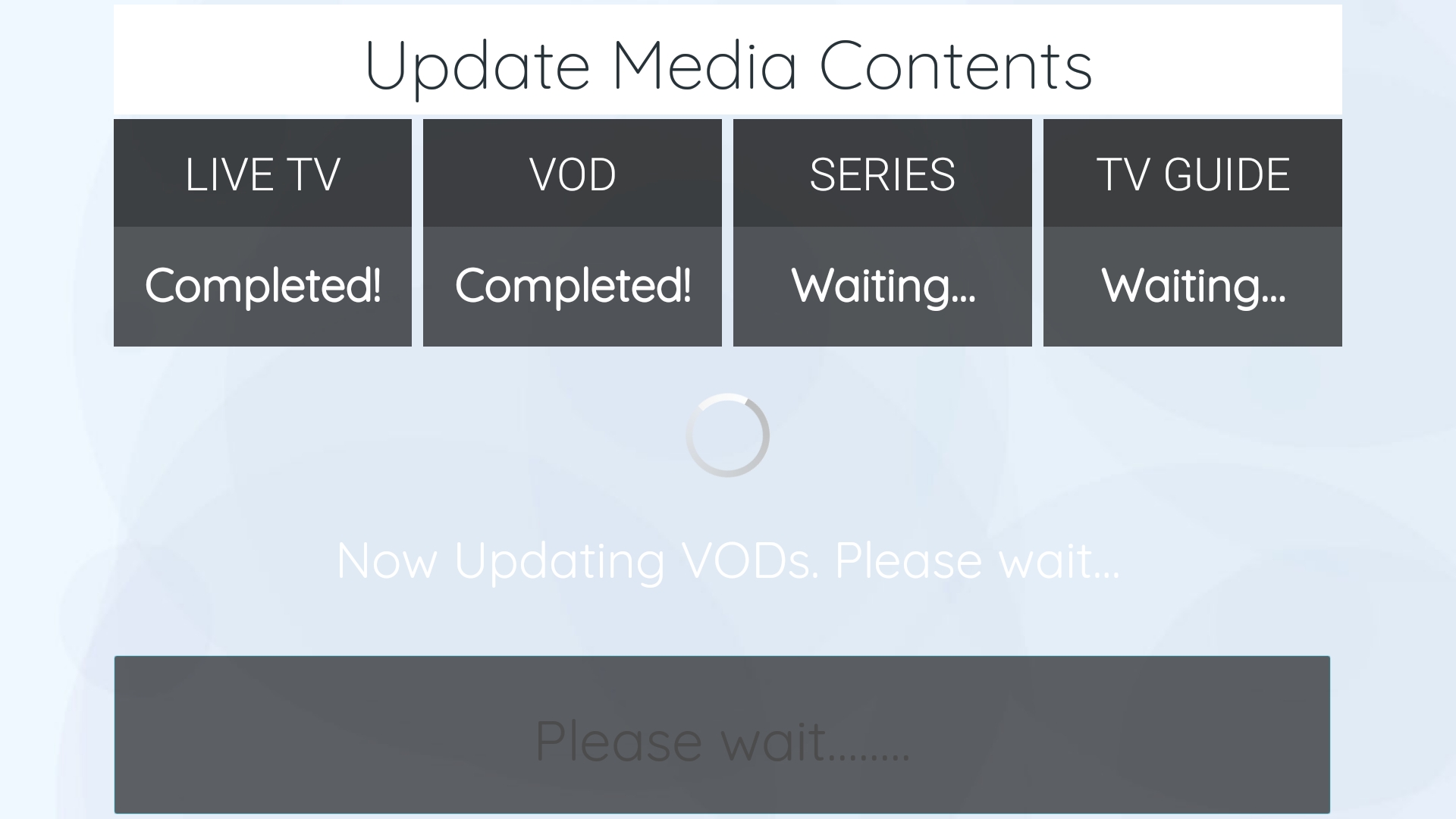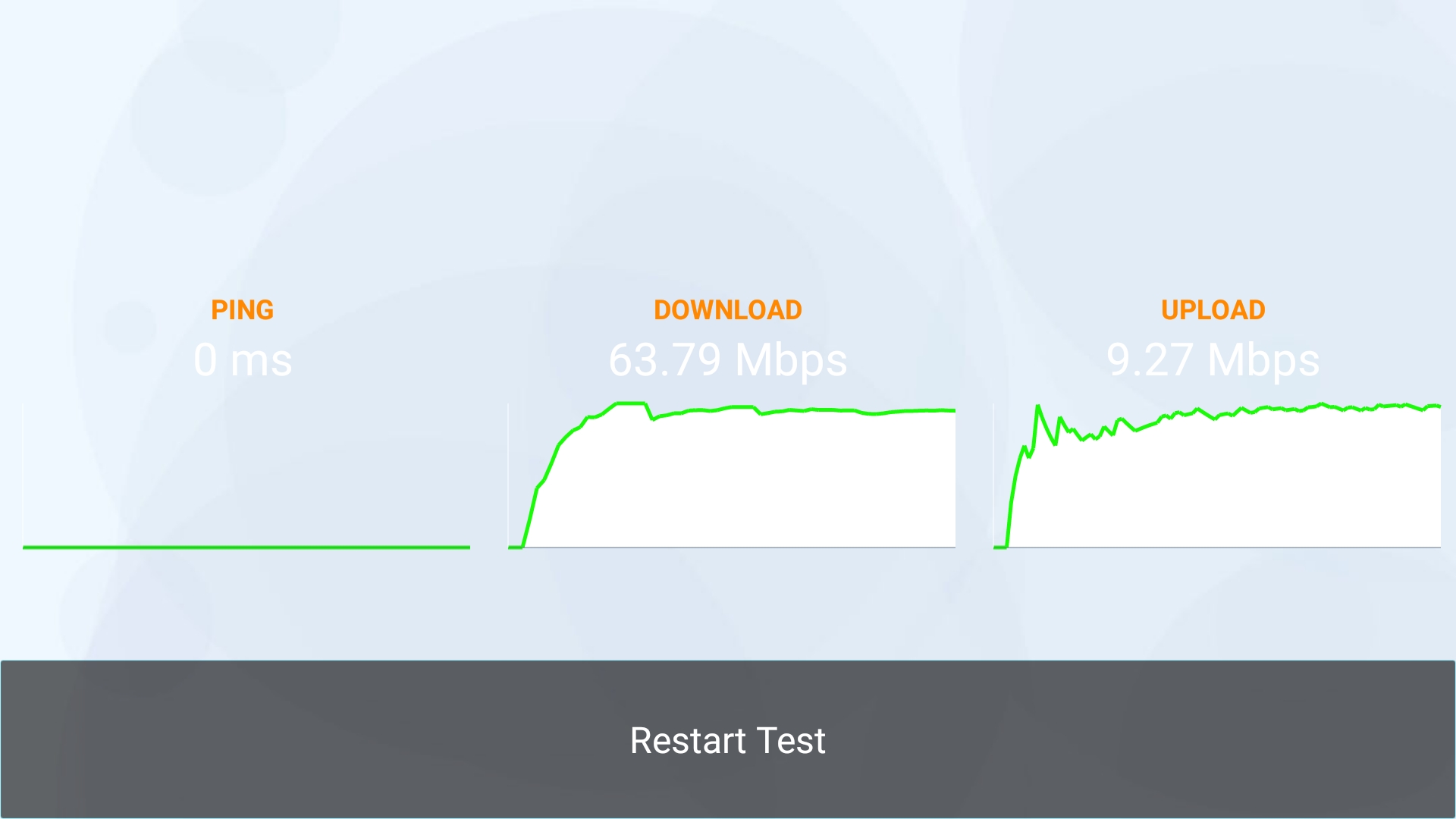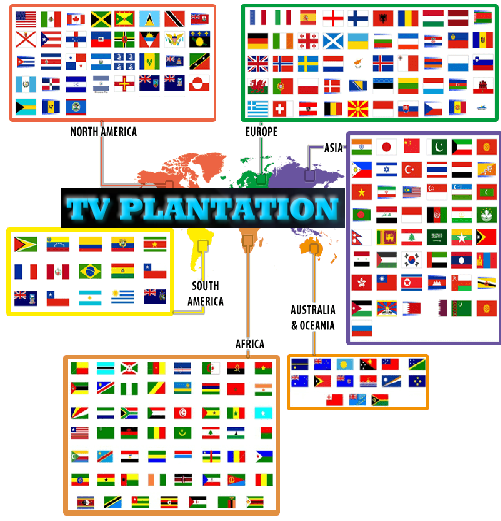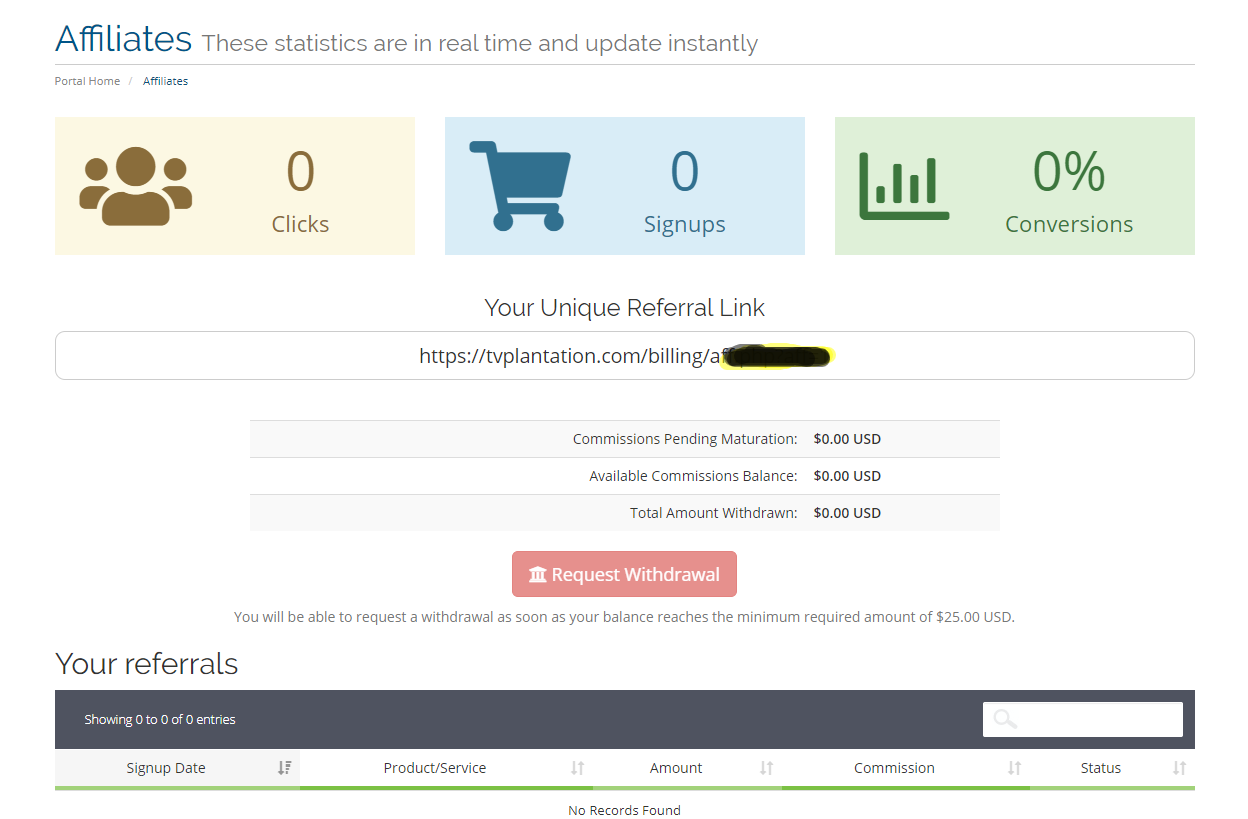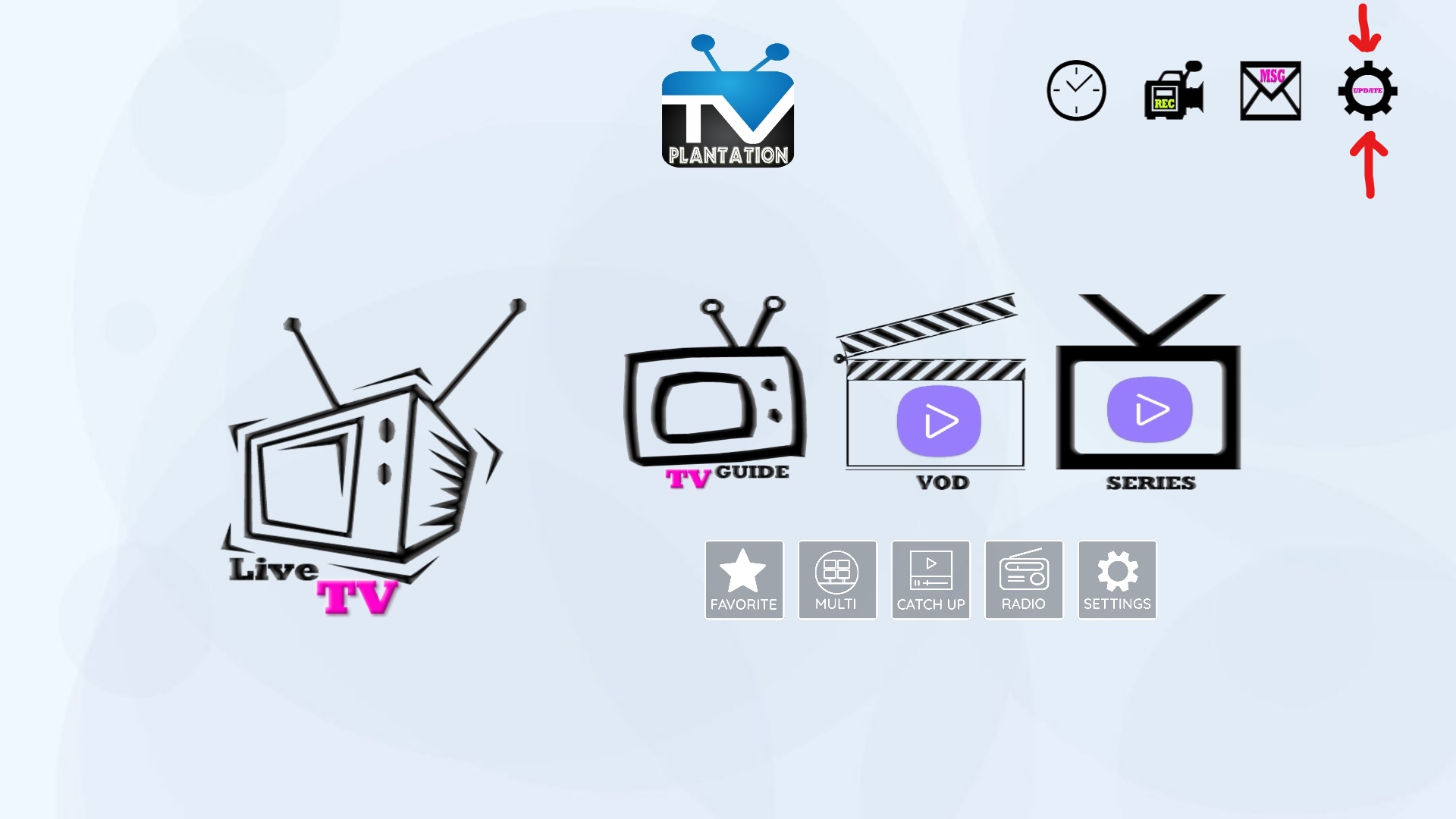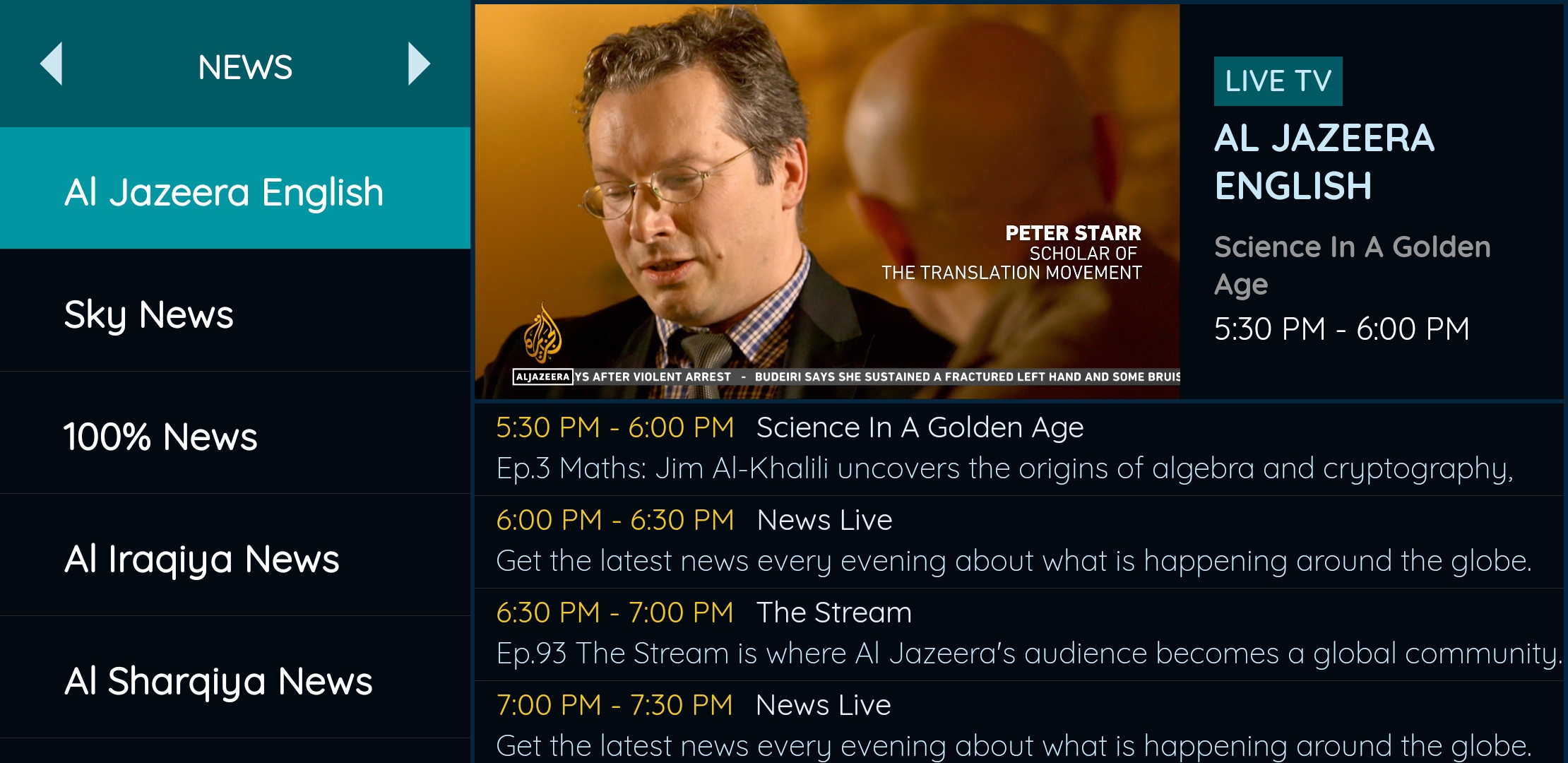When you signup for the TV Plantation account, you must enter your full details including an active email address. You'll receive immediately a confirmation email, once you clicked on the VERIFICATION link sent to your email address and confirmed your account.
Your account login credentials are sent immediately to your email inbox. You may want to check your SPAM inbox just in-case.
To TEST TV Plantation, simply use your account credential to login to the WEBTV. You do not need to download or install anything, just login with your credential and start streaming immediately.
With the login credentials received you can then login to our platform through the TV Plantation (Android App, WebTV, Android TV, Amazon Fire TV app, or any Android device) and start streaming right away. Enjoy!

































.png)
.png)




























































































.png)